Vector Solutions (SafeSchools) Training

Vector Solutions (SafeSchools) Training
All Vector Solutions courses are set in a school environment and are authored by leading school safety specialists. Courses include topics in nutritional services, health, employee and student safety, human resources, transportation, informational technology, social and behavioral, environmental, security, special education, and emergency management.
This training program is provided to member districts of the Work Comp Trust and Risk Co-Op for Southwest Washington Schools because it is our goal to encourage safe work habits, reduce employee injuries and protect school districts from unnecessary costs related to other liability issues.
District Links
Click on your district link below to login:
Clock Hours
- Participants must be an employee of a school district that participates in the Vector Solutions online training program through the Southwest Washington Work Comp Trust and/or Risk Co-Op for Southwest Washington Schools.
- Contact your principal to find out if Vector Solutions online training is available for your district. They will be able to provide individual login information.
- The clock hour claim year runs August 1st to July 31st (8/1/20xx-7/31/20xx).
- You can only claim clock hours for the current claim year and the most recent previous year. Clock hours submitted for years prior to that cannot be claimed.
- You can only claim clock hours for Vector Solutions ONCE per claim year. Before you submit your request for clock hours, verify you have completed all trainings you want to claim hours for.
- You can claim a maximum of 10 clock hours for Vector Solutions per claim year.
- Clock hours for Vector Solutions are recorded on pdEnroller transcripts as a lump total; individual courses are not listed.
Directions to Save Your Training History
- You must attach your training history when claiming clock hours. Please do not attach individual course certificates.
- Using Microsoft Edge, go to your district’s Vector Solutions site and log in.
- On the left hand menu, click Training History.
- Change the From Date and To Date to match the claim year you are going to be submitting for.
- From Date: 8/1/20xx
- To Date: 7/31/20xx
- Click Refresh List and your training history will display.
- In the upper right corner, click the three dots icon.
- Select Screenshot.
- Select Capture full page.
- Click Save. The entire history will save into one image in the Downloads folder.
Note: pdEnroller only accepts file types of PDF and JPG. If you receive an error when you upload your history, verify the file type is one of these.
Calculating Clock Hours to Claim
- Clock hours are calculated by
- Adding the durations of all completed courses on your training history
- Dividing the total by 60
- Round the answer DOWN to the nearest half hour. This is the number you can claim.
- Example:
- 17 minutes + 45 minutes + 36 minutes = 98 total minutes
- 98 minutes divided by 60 = 1.63 hours
- 1.63 hours rounds DOWN to 1.5 clock hours
- You can claim a maximum of 10 clock hours for Vector Solutions per claim year.
Directions to claim clock hours
- Go to pdEnroller and login.
- Click Clock Hours in the upper right corner.
- Click Claim Clock Hours.
- Enter the claim code for the appropriate claim year and click Find Event.
- 8/1/2024-7/31/2025: O8J-92H
- 8/1/2025-7/31/2026: LDP-QW9
- Enter Total Clock Hours Attended.
- Upload Evidence (Training History).
- Note: pdEnroller only accepts file types of PDF and JPG. If you receive an error when you upload your history, verify the file type is one of these.
- Check the box to accept the affirmation statement.
- Click Submit Clock Hours.
- Once submitted, clock hours are verified.
- Clock hours will be adjusted to reflect actual hours completed (rounded down to the nearest half hour) as verified against your training history.
- Once verified, clock hours will record on your pdEnroller transcript within 30 days of submission.
- If your district is a member of the ESD Clock Hour Cooperative, you do not pay for the clock hours.
- If your district is NOT a member of the ESD Clock Hour Cooperative, you will need to pay for the clock hours.
- Clock hours for Vector Solutions will record on pdEnroller transcripts as a lump total; individual courses are not listed.